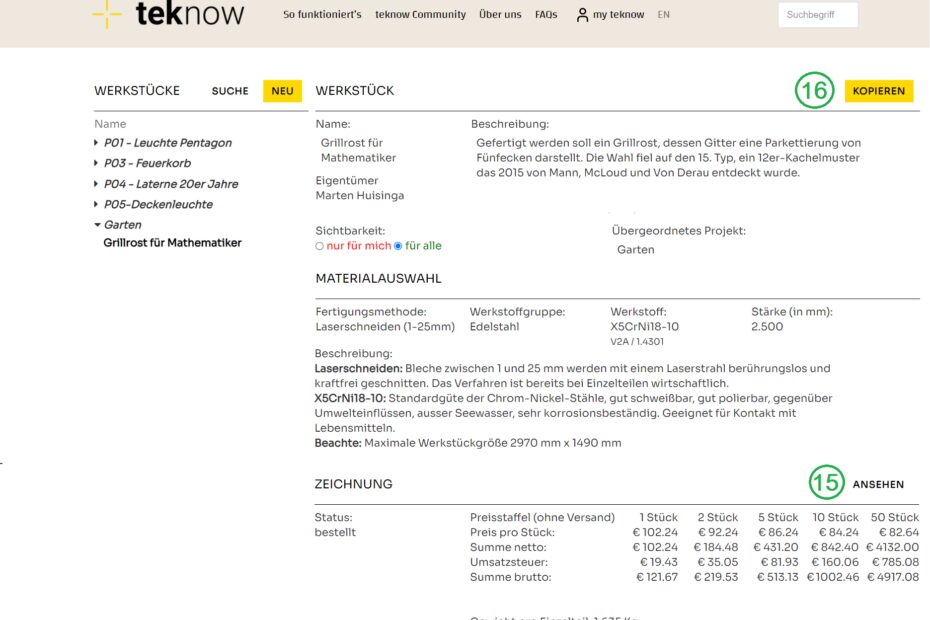To view and edit your personal data, click on “My data” (17) in the menu bar at the top right under “my teknow”. The following view opens:
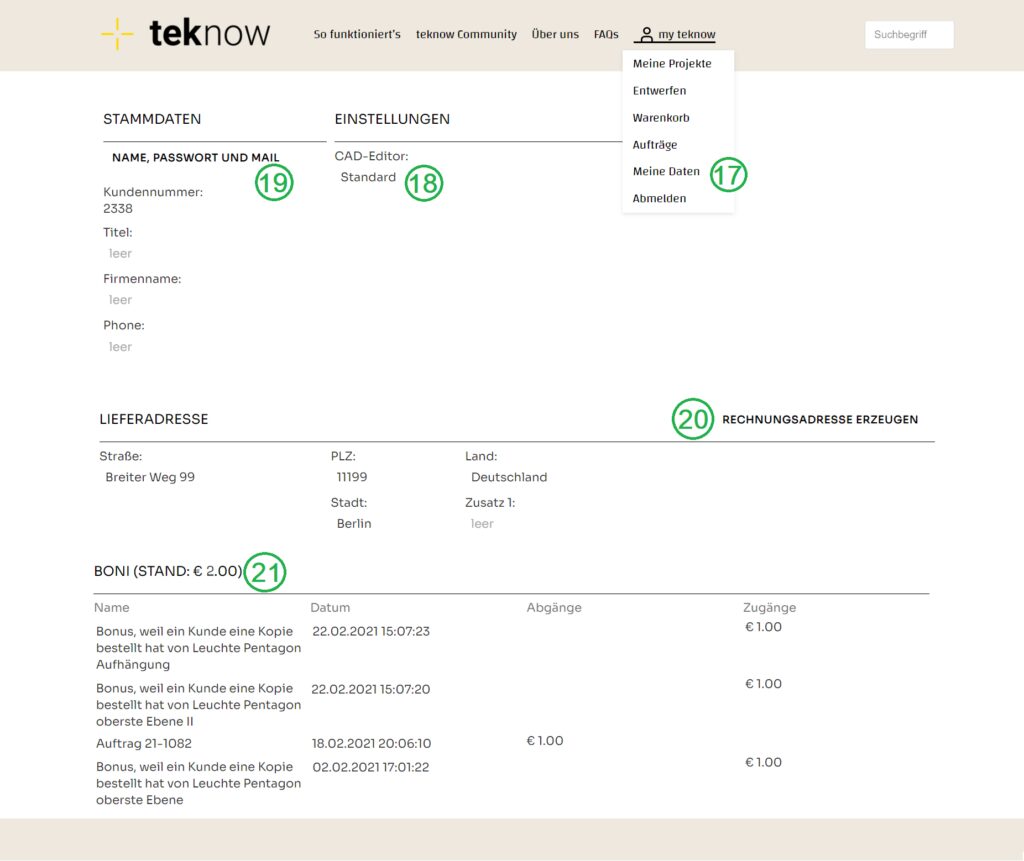
You can choose between two versions of the teknow drawing program (18). A standard version with common functions is preset. If you want an extended range of functions, you can select “advanced”.
Last name, first name, email address, login, password and language can be changed after clicking on (19).
The billing address as it appears on the invoice is transferred to the shopping cart as a default setting when an order is placed and can be changed there for each order if necessary. The data preset at this point are retained. It is only necessary to enter a billing address (20) if it differs from the delivery address.
For delivery, please note: If the shipment is going to a company, please fill in the “Company name” attribute. The postal address has an “Addition 1” field, please also fill this out if necessary for delivery.
One of teknow’s main ideas is to share drawings and learn from one another. To give all users a little impetus to share drawings with others, there is a bonus system. If someone reproduces your workpiece, teknow will credit you with a bonus. The bonuses are automatically offset against the next order. Here you can find the balance of your bonuses (21): for which orders a bonus was applied, and for which of your workpieces that were reordered by other users you received a bonus for. The bonus is € 1.