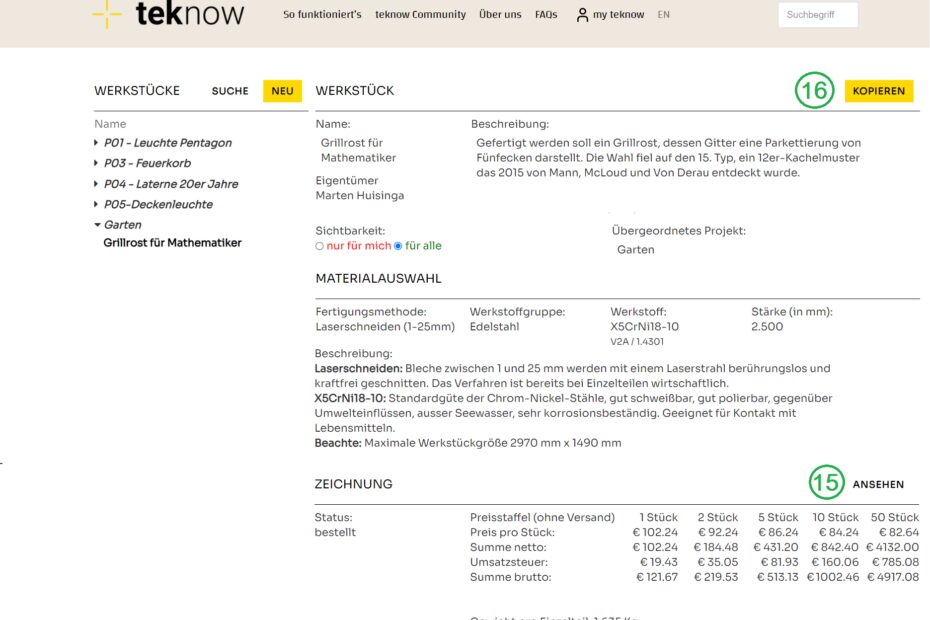You can view the drawing for a workpiece that is in the shopping cart or that has been ordered (15), but you can no longer change it. If you want to order the workpiece identically or after a changed drawing, you can copy the data record. To do this, click the “Duplicate” button in the workpiece view (16).
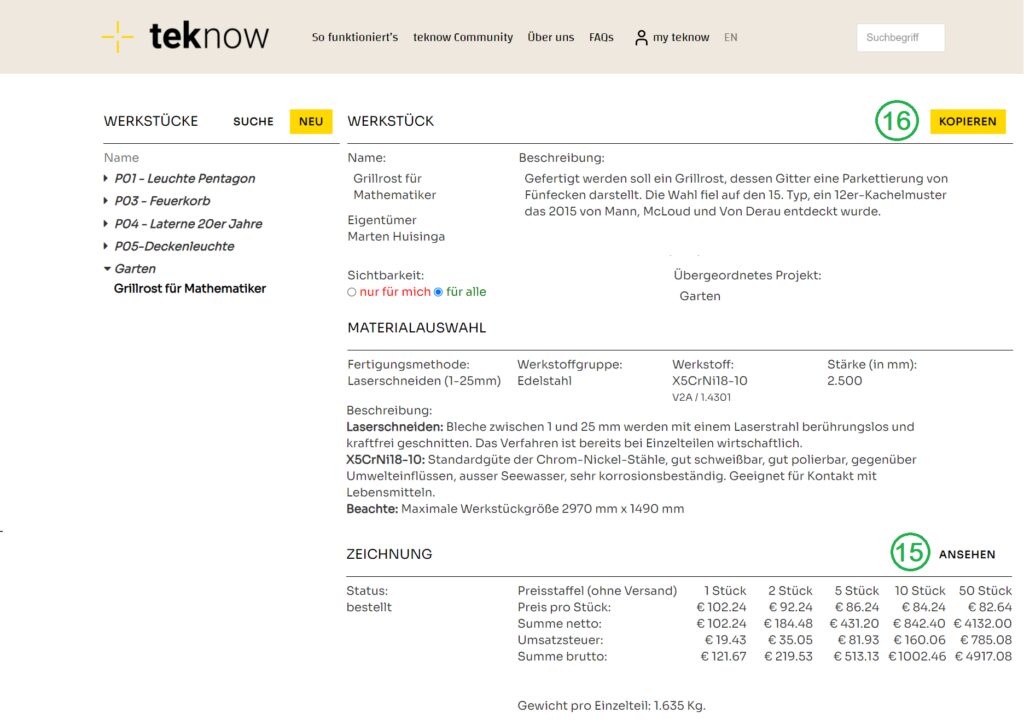
The material data and the drawing are adopted. You can edit the drawing and reorder the workpiece immediately or changed.